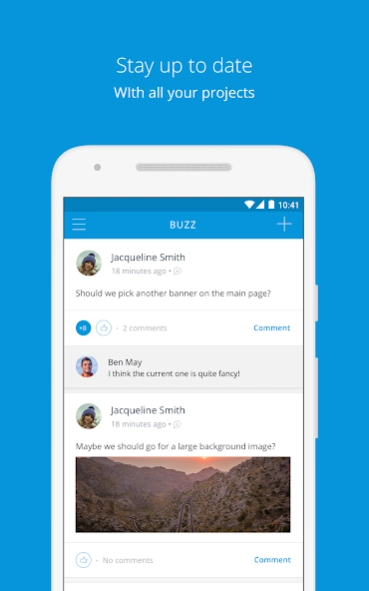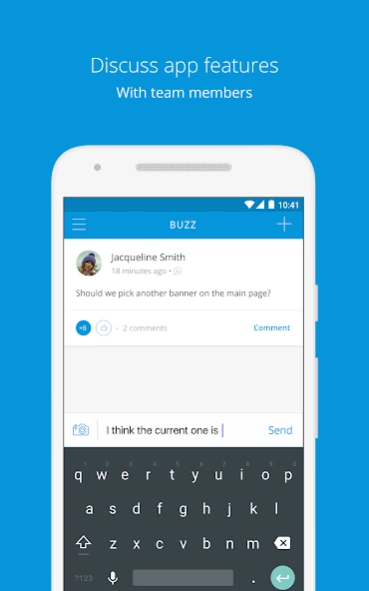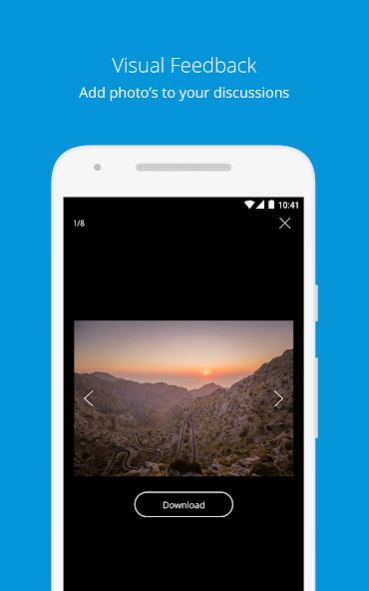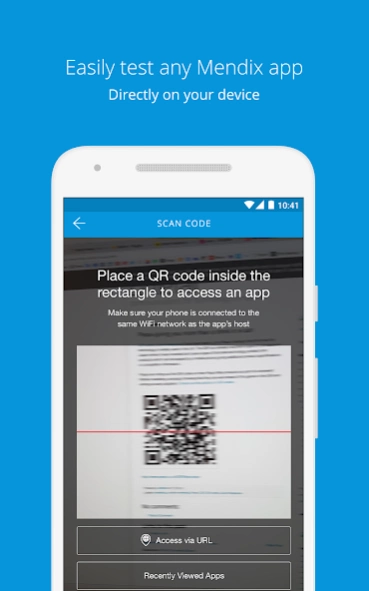Mendix 4.7.1
Continue to app
Free Version
Publisher Description
Mendix - The Mendix Android app lets you stay up-to-date on all your Mendix projects.
The Mendix app connects every stakeholder in the app delivery process. Share your thoughts on Buzz, your project’s social media feed, to discuss app features with other team members and follow up on the conversation while you're away from your desk.
The QR code scanning functionality allows you to easily preview & test your mobile app on any device – without going through the hassle of building & installing an app-specific native package. To view any Mendix mobile app on your device, just open the QR scanner and scan the code shown in the Mendix Modeler.
Curious about what you can achieve with Mendix? Review examples of mobile apps in the Showcase, or check out all details of the extensive capabilities of Atlas UI.
About Mendix
Mendix is the fastest and easiest platform to create and continuously improve mobile and web applications at scale. Recognized as a Leader in two Magic Quadrants by Gartner, we help our customers digitally transform their organizations and industries by building, managing, and improving apps at unprecedented speed and scale. More than 4,000 forward-thinking organizations, including KLM, Medtronic, Merck, and Philips, use our platform to build business applications to delight their customers and improve operational efficiency. Learn why customers give us high marks on Gartner Peer Insights.
About Mendix
Mendix is a free app for Android published in the Office Suites & Tools list of apps, part of Business.
The company that develops Mendix is Mendix Research & Development. The latest version released by its developer is 4.7.1.
To install Mendix on your Android device, just click the green Continue To App button above to start the installation process. The app is listed on our website since 2018-03-26 and was downloaded 1 times. We have already checked if the download link is safe, however for your own protection we recommend that you scan the downloaded app with your antivirus. Your antivirus may detect the Mendix as malware as malware if the download link to com.mendix.SprintrMobile is broken.
How to install Mendix on your Android device:
- Click on the Continue To App button on our website. This will redirect you to Google Play.
- Once the Mendix is shown in the Google Play listing of your Android device, you can start its download and installation. Tap on the Install button located below the search bar and to the right of the app icon.
- A pop-up window with the permissions required by Mendix will be shown. Click on Accept to continue the process.
- Mendix will be downloaded onto your device, displaying a progress. Once the download completes, the installation will start and you'll get a notification after the installation is finished.